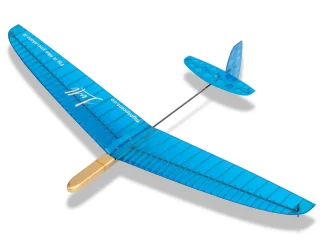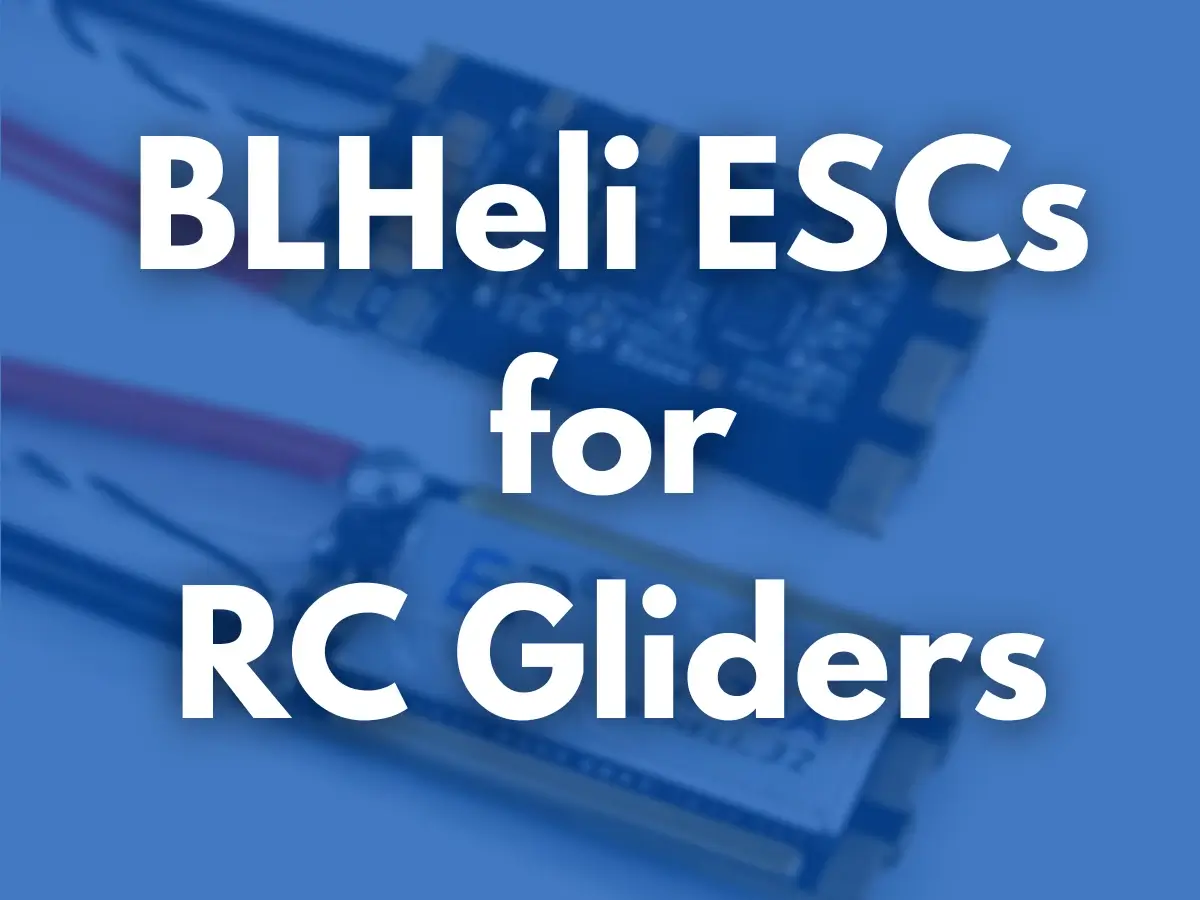
Choosing a powertrain for a powered RC glider was never a challenge.
Usually, you have numerous options for any wallet.
However, with the rise of the FPV drone industry, flexible, often open-source ESC firmware has also become a huge thing.
And the choice expanded massively.
In this article, you will learn about BLHeli ESCs and how they are used in RC gliders.
BLHeli Tips For RC Gliders
First of all, let’s get the benefits of BLHeli ESCs straight, before diving into better details:
- BLHeli ESCs are designed for drones and are typically smaller than the airplane-specific options. Just great for narrow RC Glider fuselages.
- All of these ESCs offer a variety of parameters to configure that will help to optimize your powertrain for the best performance.
- There are options for any budget, often starting lower than 10 USD per unit.
On the other hand, there are some drawbacks that you need to be aware of before choosing to follow this path.
Most ESCs Have No BEC
BLHeli was originally invented for multirotors.
Due to this fact, most of the BLHeli ESCs come without a voltage regulator and, with no power line on the Rx lead at all.
This is due to the specifics of the multirotor wiring design.
For the RC Gliders, though, it can be beneficial if you are willing to use a 2S LiPo to drive your powertrain and 8.4V-capable servos.
Solder a positive wire to the Battery IN on the ESC and insert the other side of this wire into a middle contact on the Rx connector if it’s a JR/Futaba-style plug.
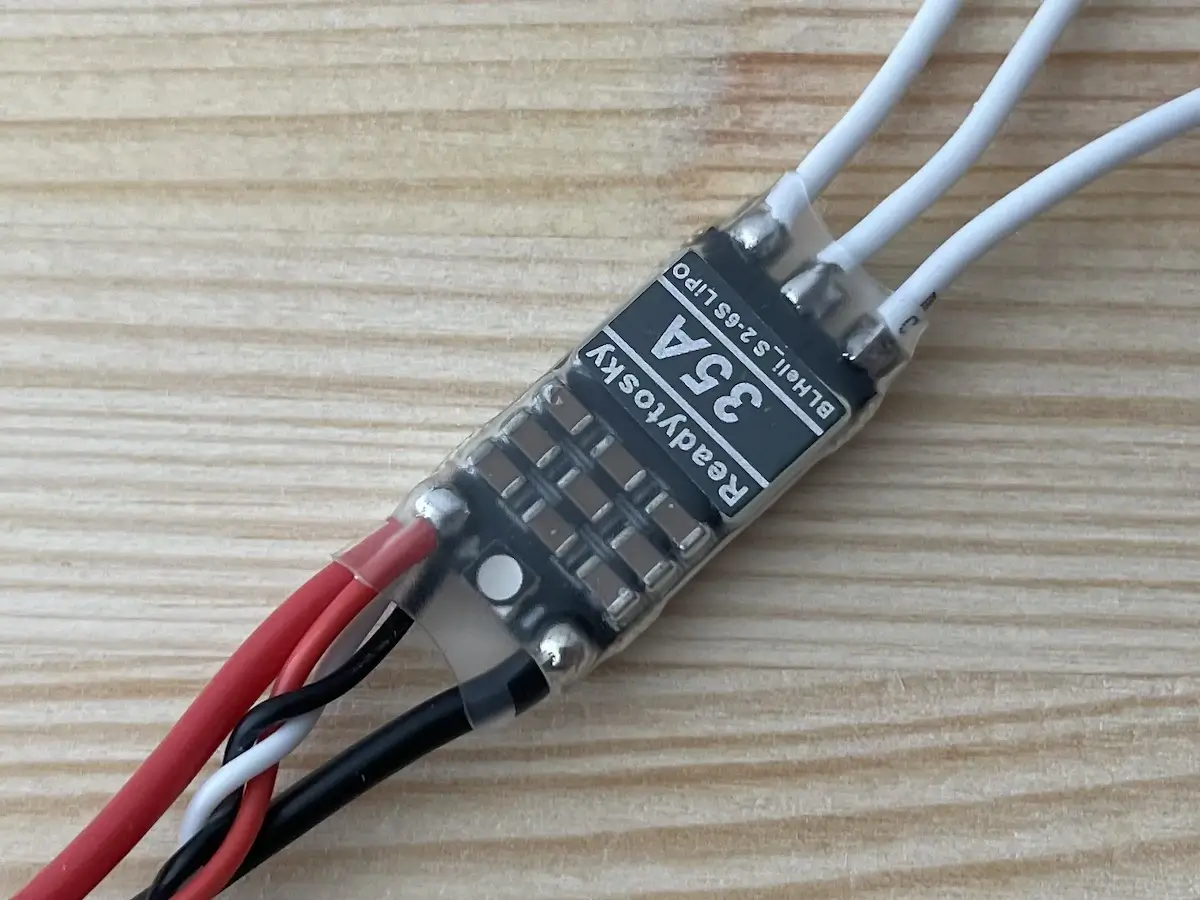
This way, a pure battery voltage will be powering your Rx and all the servos through it, so this is ONLY acceptable to use with a 2S Lipo. Period.
As a result, you will get:
- Faster servo speeds
- Higher servo torque
- Sometimes, better servo centering
- Onboard battery voltage monitoring through your RC Link telemetry.
Which means a lighter and more robust setup overall.
Extra SBUS Channel For Small Receivers
ESCs running BLHeli_32 and AM32 firmware can be programmed to work via SBUS.
That’s a no-brainer if you are running all your servos through SBUS.
But for the smaller receivers, when you might need an extra channel, that’s a lifesaver.
Say when using a FrSky 6ch Rx for a Maverick that requires 7 outputs for a proper setup.
Check more on this in the video below:
Extra Current Safety Margin
Once again, due to the specifics of drone operation, BLHeli ESCs are designed to run under 30%-50% load most of the time, with short-time bursts to 100% and with good cooling.
Most of the time, they are exposed to the airflow of the props entirely.
So, consider this when choosing the current rating of the ESC.
Add some fair extra margin and test it on the bench before going full throttle in the air, ensuring the temperatures are acceptable.
To know this, simply touch the ESC with your hand after at least 10s-15s of full throttle.
If you can keep a finger on the ESC for over 10 seconds, you should be ok.
Now, think…
Would you like to try this for your RC Glider?
If yes, let’s dive into the specifics of the firmware versions, flashing procedures, settings, and additional hardware that will come in handy.
What Is BLHeli ESC Firmware
A BLHeli project started as a 16-bit open-source firmware.
As a result, it operates faster than the airplane-specific ESC firmware and supports high-speed digital connections required for proper multirotor operations, like DShot, Multishot, etc.
These are rarely used for airplanes, where a PWM signal is the most common.
There is simply no need for a high processing speed here.
In addition, BLHeli firmware offers flexible settings that fixed-wing-specific ESCs usually don’t have, i.e.:

- Startup power
- Temperature protection
- Low RPM power protection
- Brake on stop
- Demag compensation
- Motor Timing
- Beep Strength
- Beacon Strength
- Beacon Delay
- Min and Max PWM range
- Motor Direction
- LED settings, if available.
This list will vary based on the firmware version and hardware used for each ESC, so let’s dig in.
BLHeli Firmware Versions & Alternatives
With fantastic support from the community, the BLHeli project has gone beyond a single instance.
Generally speaking, the MCU bit rate is the main differentiator of the compatible firmware:
- 16-bit works with BLHeli_S & BlueJay.
- 32-bit works with BLHeli_32 & AM32
BLHeli_S – one of the most popular and open-source versions that took over the original BLHeli targets.
BlueJay – a free and open-source software for 16-bit MCUs, often supported on the same boards that come with BLHeli_S pre-installed, but offering an expanded set of settings.
BLHeli_32 – a closed version for 32-bit MCUs terminated in 2024. Though it still works if pre-installed on the ESCs you get, no further updates will be introduced.
If you wish, all the latest features, the hardware that supports BLHeli_32 usually works with AM32 as well.
AM32 – an open-source substitute to BLHeli_32 with equal features.
Now, let’s see what you will need to configure these ESCs.
BLHeli ESC Connection Interfaces
To connect your ECS to the computer, you will need either:
- A Flight Controller running Betaflight with configured motor output and interface & a USB cable;
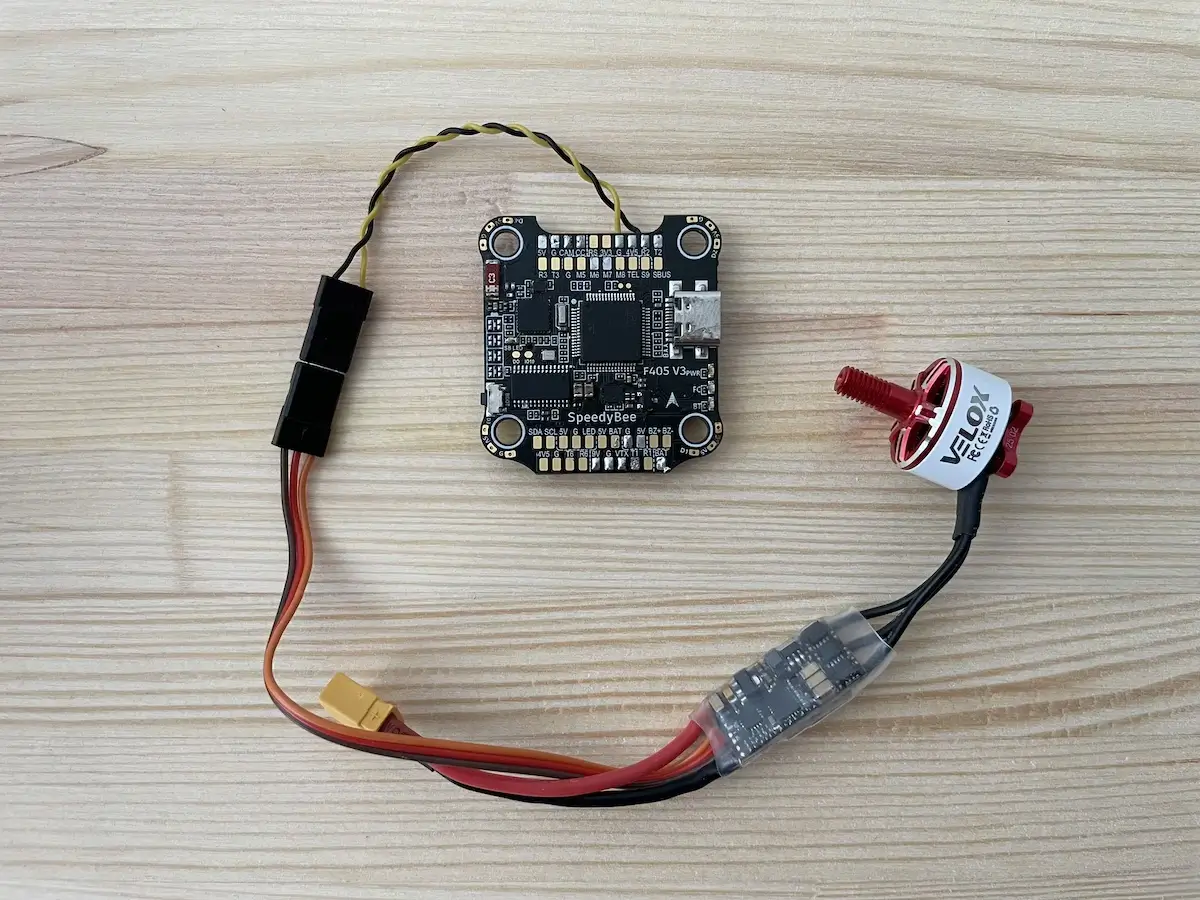
- A specific USB dongle, available in a few variations;
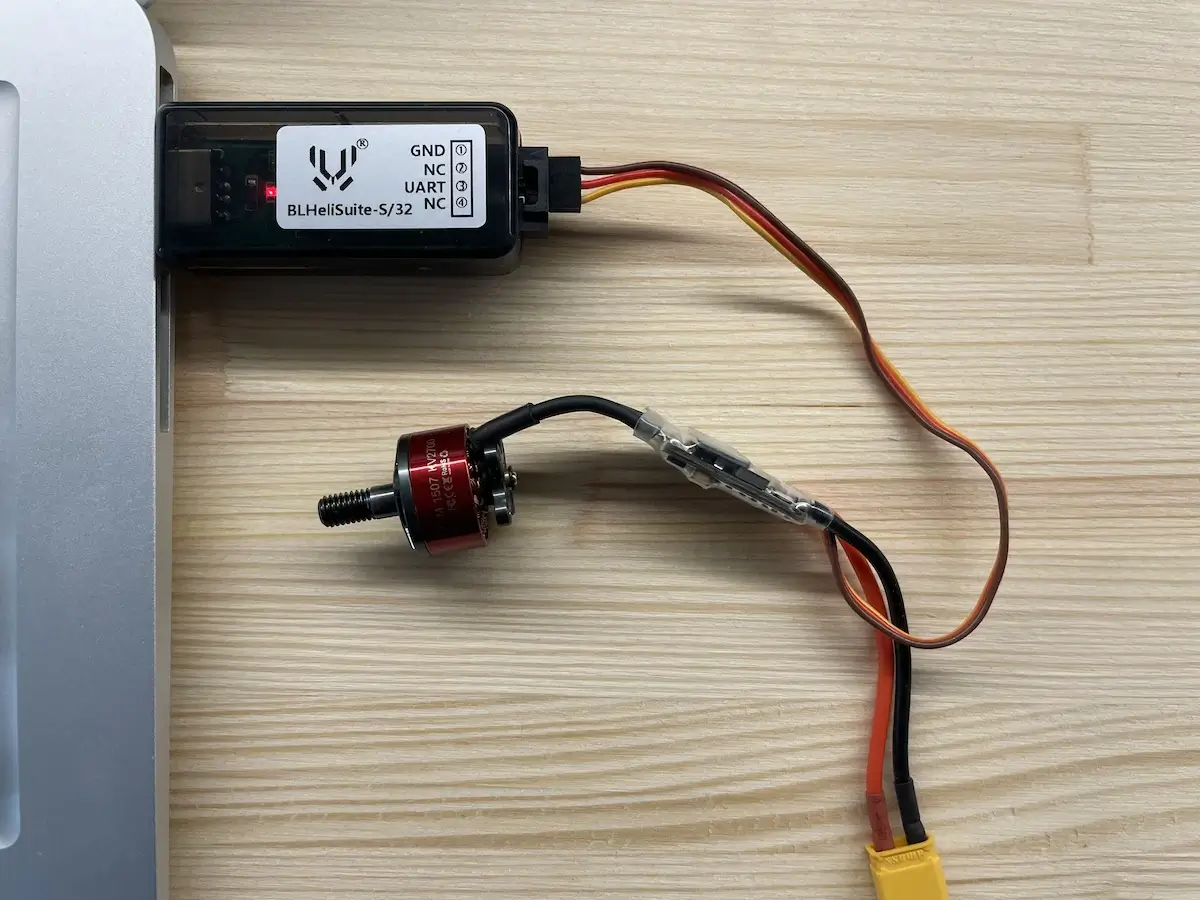
- An Arduino board flashed in a proper way.
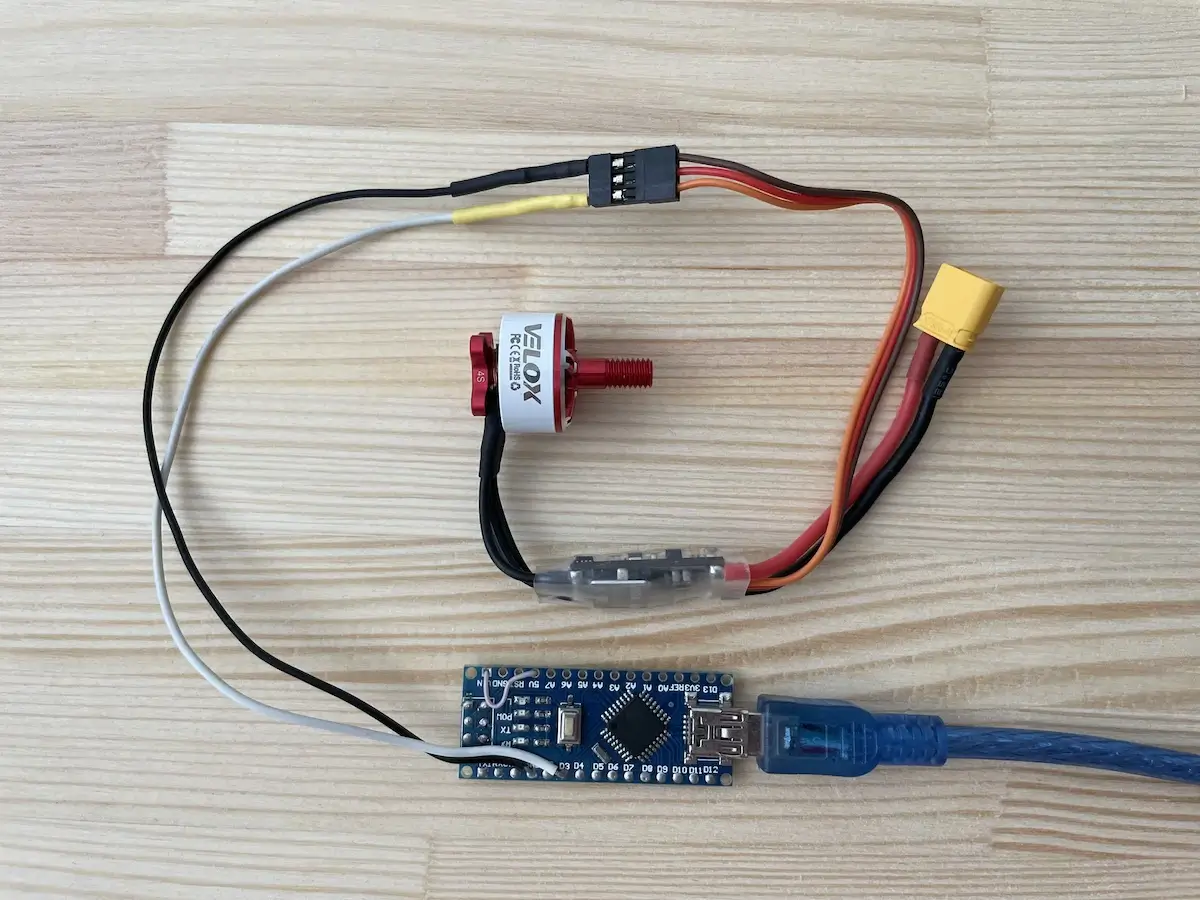
The first option is probably the easiest and most universal, as it utilizes a Betaflight Passthrough interface that works with all firmware options and configurator apps.
The other two are a bit more complicated and might not work for some systems.
Say the USB dongle will work with a Windows PC, and with both BLHeli_S and _32 firmware in combination with a desktop Configurator app.
On the other side, the Betaflight Passthrough will work with all firmware versions and for either Windows, macOS, or Linux.
ESC Configuration Apps
Generally speaking, BLHeli programming should be done via PC.
Period.
For the products you purchase from us, whether it’s an F5K powerset or a Receiver-Ready F5K gilder, your ESC will be pre-configured and won’t require any additional actions.
If you prefer to experiment or simply assemble the parts on your own, check the software options available to program the BLHeli ESC.
Note, all of the tools below also support flashing the firmware to the ESC.
Let’s start with the most convenient.
Web-Based ESC Configurator
It is a web-based application, so no installation is needed.
It also works with BLHeli_S, BlueJay, and AM32 firmware.
It exclusively works with the Betaflight Passthrough interface, so it will require a Flight Controller board to connect.

Great if you have a dummy FC, like the one pictured above, that you can use for setup.
Otherwise, get a cheap one that supports BetaFlight or INav, or go with some other options described below.
Desktop BLHeli Suite & BLHeli_32 Suite
Alongside the web-based configurator, dedicated desktop apps exist as well.
BLHeli Suite works ONLY with Windows OS, and can help you configure BLHeli and BLHeli_S firmware.
BLHeli_32 Suite works with Windows, macOS, and Linux, but connects only with BLHeli_32 firmware.
However, both apps support multiple interfaces that let you connect the ESC to the PC.
Web-Based AM32 Configurator
AM32 also provides its web-based configurator.
Programming Process
Regardless of the options you choose above, the process of connecting and programming your ESC will be very similar.
Just follow these steps:
- Launch a configurator app
- Connect your interface to your PC
- Connect the Signal and Ground wires of the ESC to the connection interface
- Connect to your interface in the app
- Make sure the props are removed, and power up your ESC with a battery
- Press Read Settings or Connect to download available parameters
- Make your changes. For an RC Glider, you would need:
- Brake on stop – On
- Beacon delay. Set infinite to avoid the motor beeping after a certain period.
- Spinning direction
- Ramp-up power, if you wish it to start spinning at the higher RPM
- Timing, if you want to find a better-suited setting for your specific setup
- Press Write Settings to save the new configuration
If you purchase the F5K Powerset from us, though, all the required settings are pre-configured.
Bottom Line
Fan fact – BLHeli ESC was never meant to be an RC Glider solution.
However, with the market constantly changing and the hobby enthusiasts driving it, anything can happen.
But it’s hard to argue the other fact.
These small ESCs and powerful firmware features can open up great opportunities for you as a pilot.
So, feel free to experiment and let us know about your results in the comments below 😉